
Introduction
As a school leader, you’re at the leading edge of bringing a change in the educational space. Today, it is not just a medium; it has become important to how students experience learning and shape their personality. Our students are growing up in a world where being efficient with technology is as essential as being capable of reading and writing. Technology in schools now means students can analyze in more interactive and customized ways, helping every student in line with their specific needs. As a school leader, you play a crucial role in ensuring that students are ready to succeed both now and in the future when being skilled with technology will be important.
According to a Times of India report, India’s edtech market is expected to reach 37 million paying users by 2025, growing to a value of $10.4 billion. Given this rapid growth, school leaders must meet the increasing demands of advanced technology and make all online resources available in their schools. By embracing these changes, schools can ensure they provide high-quality education, stay competitive, and meet the evolving needs of their students.
The way we consider classrooms is transforming and making way for new teaching methods that use technology to make learning better. This is where a well-planned computer lab becomes very critical. A carefully curated computer lab offers a place where students can engage with technology in meaningful ways. It’s a place in which they can learn important skills like coding, doing research online, and reading records. These abilities are essential for both succeeding academically and becoming ready for the workforce in a world where having digital skills is essential.
When you design a computer lab, you need to understand its working and flexibility. The lab needs to have the latest hardware and software programs to help with specific kinds of learning activities. Comfortable furniture and a layout that makes it easy for students to work together can make the learning experience more enjoyable. Making certain that the computer lab may be utilized by all students, including those with disabilities, shows your commitment to fairness and equality in education. Additionally, you should think about how to maintain the computer lab’s functionality over time. This approach makes plans for regular updates and protection to ensure the technology remains beneficial. Protecting the lab and its users with top cybersecurity measures is very important. Giving teachers ongoing training will help them use the technology in their teaching efficiently.
A modern computer lab is more than just a room with computer systems. It is a lively learning space that encourages students to be creative, work together, and think critically. By designing a computer lab that meets the needs of today’s students, you are creating an environment that supports new ways of learning and prepares students for future challenging situations. By understanding and accepting the changes in education, you are making a valuable investment in the future of your students and your school.
Planning Your New Computer Lab: A Business Perspective
A. Assessment Needs
Before you start designing your new computer lab, it’s important to fully understand your specific needs. These steps are important to make the right choices for your school. First, consider how many students will use the lab. Knowing this helps you determine how many computers you will need and where you will need them. Then, find out what your course requires. Different topics may require different software and hardware. For example, a computer science course might need a coding program, while an art course might require graphic design software. Budget is also a factor. Knowing how much you need to spend will help you decide what is important and make wise choices. You may choose to have fewer high-end computers or more basic computers to ensure that all students can use them. Also consider the future development of your school. Planning for more students later can save time and money in the long run. It is by considering these factors—student size, course requirements, and budget—that you can create a useful and affordable computer lab. Planning carefully now will help your computer lab thrive and meet the needs of your students and teachers.
B. Setting Clear Goals
Establishing clear learning objectives for your computer lab is essential to guide your design decisions. These goals help ensure the lab meets the needs of your students and supports your educational goals. For example, if one of your goals is collaboration, you can create a lab with flexible seating arrangements and group workspaces. If increasing digital literacy is a priority, you need to incorporate a variety of software and online resources that teach important technology skills. Preparing students for specific software applications such as those used in coding, graphic design, or data analysis may be another important goal. You can make appropriate choices in terms of lab setup, equipment, and supplies by clearly defining what you want to achieve. This approach ensures that a computer lab is not just a place with computers, but a dynamic learning environment designed for your educational goals. Clear goals will help you create a lab that helps your students and prepares them for the future.
C. Maximizing Return on Investment (ROI)
As a school leader, viewing the computer lab as an investment in your students’ learning and future growth is important. It’s essential to consider how this funding will benefit your school in the long run. To make the most of your budget, focus on selecting a technology that offers lasting benefits. Look for sturdy and dependable hardware that can cope with frequent use without requiring frequent repairs. Choose a software program that may be updated regularly as opposed to requiring constant replacements. Prioritize technology that may grow among your students, like systems that can be effortlessly upgraded through the years. Providing quality education for teachers ensures they can effectively use technology in their teaching methods. This makes the lab more valuable as a learning tool. Consider forming partnerships with tech companies for discounts and ongoing assistance. By planning carefully and making thoughtful choices, you can build a computer lab that delivers significant educational advantages and lasts for decades. This method not only maximizes the return on your investment but also equips your students with critical capabilities for their future success.
Designing for Success: Functionality and Ergonomics
A. Space Optimization
When designing your computer lab, it’s important to maximize the use of space to create a productive learning environment. Start by planning the layout so that equipment and student movement fit together. Consider using spatial distribution diagrams to visualize how computers, desks, and other objects fit together efficiently. Provide desk workstations for easy access to computers while encouraging collaboration between students. Use wall shelves or storage to keep the floor clean and organized. Additionally, create designated areas for group work and individual study to address learning styles. By optimizing space, you can ensure that your computer lab is not only functional but fosters active learning and student engagement.
B. Ergonomic Considerations
Creating a comfortable and healthy learning environment in the computer lab is important. Choose high-performance furniture such as chairs and adjustable desks that help improve posture and reduce stress. Be sure to place monitors over the eyes to avoid neck and eye fatigue. Organize the layout so students can easily access equipment without overcrowding or disturbance. Include natural light where possible and reduce glare on screens to maximize visibility and reduce eye strain. By prioritizing ergonomic considerations, you create a space where students can effectively focus on learning without physical comfort or distractions.
C. Technology Integration
In a computer lab, choosing the right hardware and software to meet your learning requirements is key. When choosing computers and peripherals, consider factors such as power consumption, in-memory capacity, and software compatibility. Ensure that the hardware can meet the requirements of software applications used in different disciplines such as graphics or programming. Invest in a reliable network infrastructure to support seamless communication and data transmission. Provide appropriate storage solutions for student projects and instructional materials. Update software regularly to ensure security and evolving educational technologies are in sync. By integrating technology, you empower teachers and students to effectively use digital tools in teaching and learning processes.
D. Security and Maintenance:
Maintaining robust security features to shield student data and equipment in the computer lab is of extreme significance. Use strong passwords and user authentication systems to prevent unauthorized access to computers and networks. Update antivirus software and firewall safety frequently to protect yourself from cyber threats. Establish clear recommendations for secure Internet use and educate students about cybersecurity great practices. Develop a comprehensive maintenance plan to address hardware repairs, software updates, and system backups. Schedule regular inspections of systems and infrastructure to identify and quickly address troubleshooting issues. By prioritizing protection and maintenance, you safeguard the integrity of your computer lab and ensure uninterrupted access to academic resources.
Designing a computer lab that prioritizes performance, ergonomics, generation integration, and security is crucial to developing a successful learning environment. By optimizing space use, including ergonomic considerations, selecting appropriate technology, and adopting solid security measures, you can create an environment in which kids may thrive academically while also preparing them for a digital world. Your careful planning and attention to these elements will help ensure the long-term success of your school’s educational endeavors and the well-being of your students.
Beyond the Basics: Creating an Engaging Learning Environment
It goes beyond textbooks and desks to create an engaging learning environment. It’s about spaces that encourage and inspire students to explore, question, and discover. Visual stimulation plays an important role in keeping your students engaged and focused. Decorating classrooms with interactive whiteboards that display vibrant pictures and videos brings lessons to life, making them more interactive and understandable. Comfortable surroundings not only encourage relaxation but encourage collaboration and discussion among peers, improving your learning experience. Inspiring decor items, such as motivational quotes or student art add a personal touch, remind students of their potential and create a positive attitude towards learning. By creating such an environment, school leaders aim to foster curiosity, creativity, and a deeper understanding of the topics students are learning, ensuring that every moment in the classroom is enriching and meaningful.
Future-Proofing Your Lab
When planning for the future certification of your lab, it is important to choose the evolving technologies and software advancements of the designed curriculum. Choose scalable equipment and systems, which means they can easily be expanded or updated to meet future needs without major changes. This flexibility ensures that your lab remains relevant and functional as educational needs change over time. In addition, consider the scalability of the technology you choose. Look for tools and software that allow for seamless innovation and upgrades while keeping up with technological developments without having to change at all.
Long-term maintenance costs are another important factor to keep in mind. While the initial cost is high, consider the ongoing costs associated with maintenance and support. Choose technology that ensures reliable performance and a reputation for durability, reducing the need for frequent maintenance or replacement. By making informed decisions based on scalability, upgradability, and maintenance costs, you can create a lab environment that supports continuous learning and innovation well into the future.
Conclusion: A Catalyst for Learning and Growth
Varthana recognizes the vital need for contemporary technology and modern-day online resources to facilitate in your private schools. We are dedicated to assisting school leaders of affordable private schools in establishing effective digital classrooms and cutting-edge infrastructure solutions. Our integrated approach includes a full-feature multimedia computer, data projector, TV tuner, audio system, and DVD player, all in a single, easy-to-use portable device with an ultra-large display, designed to enhance teaching performance and student learning mainly.
Through customized school loans with academic and management solutions, we provide timely financial support to affordable private schools. This empowers school leaders to invest in important infrastructure, teacher training, and progressive teaching strategies. With Varthana’s support, school leaders can realize their school’s full potential and attain success. To discover how Varthana can offer personalized financial solutions with academic management support to enhance your school’s journey, contact us here. Together, let us unleash your school’s full potential and pave the way for a better future.



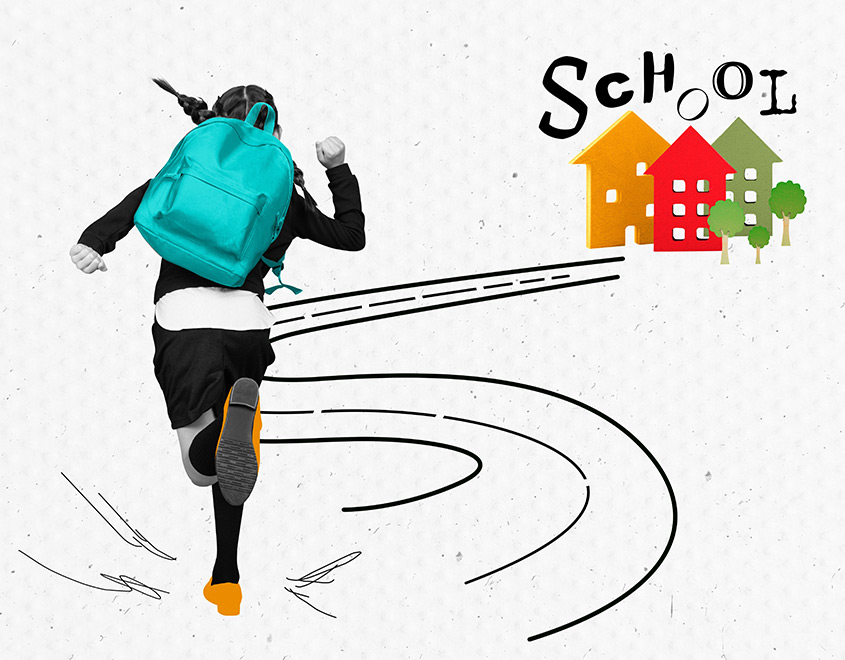


Social